How to Download Videos From Social Media?

Downloading contents from popular social media sites are generally made challenging, typically for copyright and financial reasons. Social Media companies always prefer you share their videos as direct links or embed the content rather than allowing you to download the same.
However, you probably have your reasons if you want to keep a permanent copy of a video you saw on Facebook, Twitter, Instagram or TikTok. We’re here to inform you how to download them easily. Try using desktop programme like 4K Video Downloader if you have it to download YouTube videos.
How To Download Facebook Video?
You can easily download any Facebook video using the following method.
- Copy the URL of the Facebook video you want to download.

- Go to https://fdown.net
- Paste the URL at FDown.net
- Click on Download
- Now select a preferred download quality and start downloading.
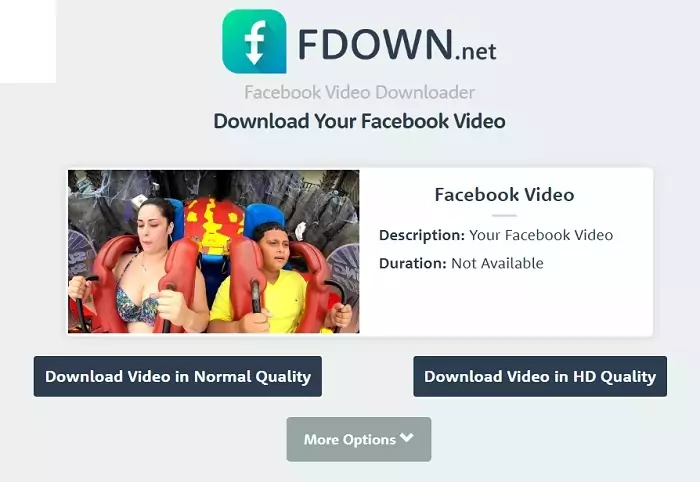
Please note: This method also works on any modern mobile browser. You can also try https://snapsave.app, another similar online FB video download service.
Related: How to install any APK android apps on Windows 11 in Unsupported Countries
How To Download Twitter Video
You can download any Twitter video by performing almost similar steps as above. This time we will use my favourite web-service to download Twitter video.
- Open the Twitter video and Copy the URL

- Now open your web browser and go to https://twittervideodownloader.com/
- Paste the URL there and click on Download
- Click on the preferred download quality and the video will start downloading.

Please note: This method also works well on mobile browser. Another similar web-tool for this same task you may give a try is, https://ssstwitter.com/
How To Download Instagram Video
Again, downloading Instagram video or image is no different. We just have to use a different web-service for Instagram videos. Here we go.
- Copy Instagram Video URL
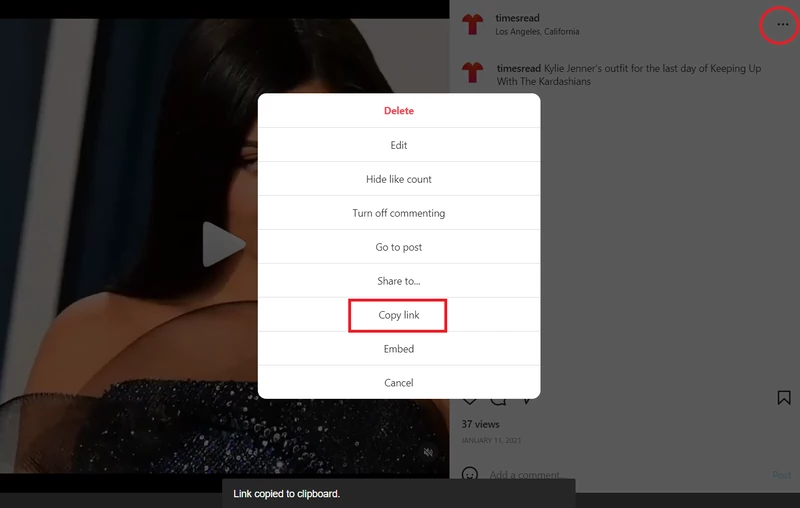
- Now, open your web browser and go to https://igram.io/
- Paste the URL there and click on Download
- The video is ready to be downloaded. Click on Download .mp4
Please note: You can you can download Instagram images and IGTV contents as well using this method.
How To Download TikTok Video
Downloading a TikTok video is very simple. Just perform the following steps to download your favourite TikTok.
- Copy the TikTok video URL
- Go to https://snaptik.app/
- Paste the URL you have copied and click on Download
- Select a preferred quality and your video starts downloading

Please remember, you may not have copyright of the video you download from social media. You can only use them for personal and limited use. We do not encourage copyright violation.
You you liked this article, please like, share and leave your comment.
