How to check which app in your iPhone tracks your internet search?
Privacy has been a key component of the iPhone user experience in recent years thanks to Apple. The privacy page on Apple’s website says “privacy is a basic human right.” Nevertheless, company leaders frequently state that one of Apple’s guiding principles is privacy.

Apple has intensified its privacy campaign in recent years. Aside from multiple advertising efforts that highlight the firm’s privacy-focused features, with each new iOS release, the company has slowly implemented more layers of privacy protection.
With iOS 14.5, Apple added App Tracking Transparency. Users of iPhones may choose which applications can monitor their online behaviour across several apps and websites for “personalised advertisements” and “data sales to 3rd party” with this privacy option.
As a result, all iOS applications currently require your explicit consent to track your online activity across multiple apps and websites. As in iOS 14.5 by default, tracking is disabled. However, there’s a considerable probability that you unintentionally or perhaps consciously enabled the option for a few certain apps.
How To Check Which App Tracks You?
With these simple steps you can find out the apps which tracks your internet activity.
- Open Settings
- Select Privacy
- Select Tracking
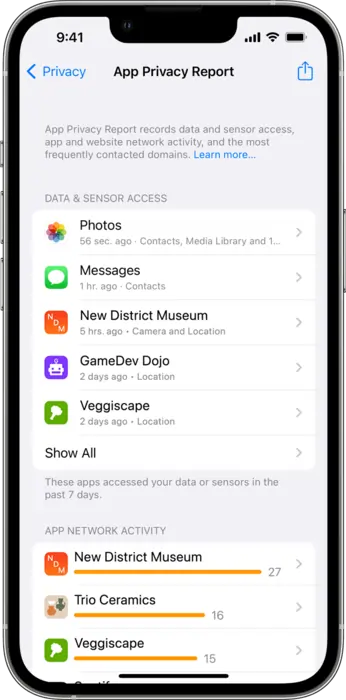
You can see the list of apps that require permission for tracking. You can select specific apps and approve or revoke tracking permission.
If you don’t want to be bothered about this App tracking at all, go to Settings > Privacy > Tracking and toggle “Allow Apps to Request to Track” option.
There have been reports that less than 5% of users choose to allow tracking, according to the reports. As a result, expenditure on iOS device advertising has decreased. Additionally, it has made marketers more willing to support Android. It is obvious that Apple’s quest for iPhone privacy is having a real influence on marketers.
With iOS 16, Apple is reportedly enhancing privacy with a new Lockdown Mode. Users who could be vulnerable to sophisticated spyware will be protected by this feature.
However, Digital advertisers argued they have lost data that made mobile advertisements on iOS devices effective and supported their rates.
